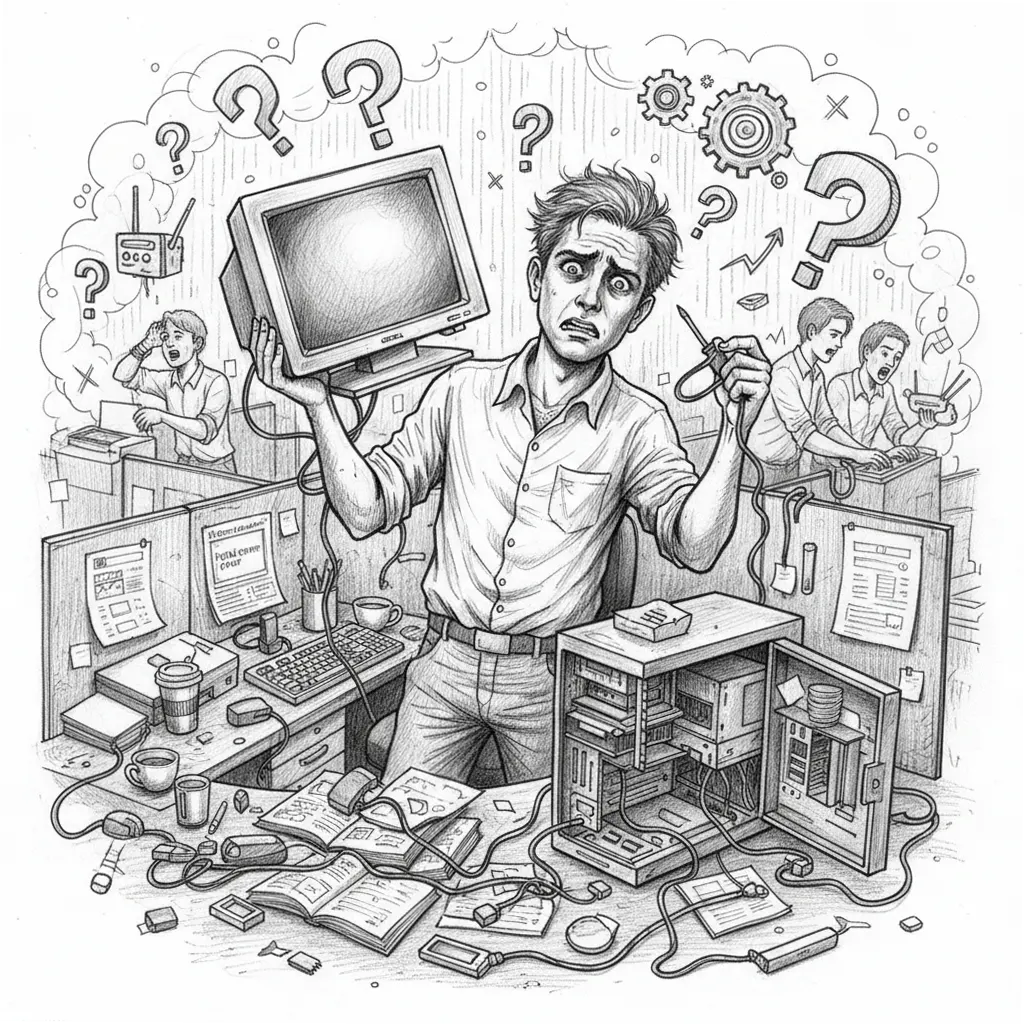Our Website is Still Under Construction (But Our Solutions Are Live!)
We’ve all been there: a computer glitch happens right when you need to be productive. Before you spend time on hold with tech support or resort to a frantic Google search, a few simple troubleshooting steps can often resolve common issues. Many of the day-to-day problems that frustrate us have straightforward solutions you can handle yourself.
Here are some of the most common issues people google and the basic fixes you can try.
“My computer is running slow”
This is one of the most frequent complaints. If your computer feels sluggish, it could be for a few reasons.
- Restart Your Computer: The classic “turn it off and on again” is a cliché for a reason—it works. A simple restart can clear out temporary files and processes that are slowing your system down.
- Close Unused Programs: Look at the programs and browser tabs you have open. Too many can hog your computer’s resources. Close anything you’re not actively using.
- Check for Updates: An outdated operating system or web browser can impact performance. Make sure your computer and its applications are updated to the latest version.
“I can’t connect to the internet”
If your Wi-Fi is acting up, try these steps before you call your internet provider.
- Check the Cables: Make sure all cables are securely plugged into your modem and router. A loose connection is a surprisingly common problem.
- Restart Your Router and Modem: Unplug both devices from the power outlet, wait for about 30 seconds, and then plug them back in. Wait a few minutes for the lights to become stable before testing your connection.
- Forget and Reconnect to the Network: On your computer or phone, “forget” your Wi-Fi network and then reconnect to it using the password. This can resolve minor connection glitches.
“My mouse or keyboard isn’t working”
- Check the Batteries: This might seem obvious, but a dead battery is often the culprit for wireless devices. Swap them out for a fresh set.
- Check the Connection: If your device is wired, make sure it’s fully plugged into the correct port on your computer. If it’s wireless, check that the USB receiver is securely in the port.
- Restart Your Computer: As mentioned, a restart can resolve minor software conflicts that prevent your devices from working correctly.
Need a Partner for the Big Stuff?
While these simple fixes can get you through the day, some problems require a higher level of expertise. When you’re dealing with serious issues like cybersecurity threats, major hardware failures, or network complexities, a professional IT partner is invaluable.
At Orgmented, we specialize in providing comprehensive, proactive IT support and business solutions. We handle the big challenges so your team can focus on what they do best.