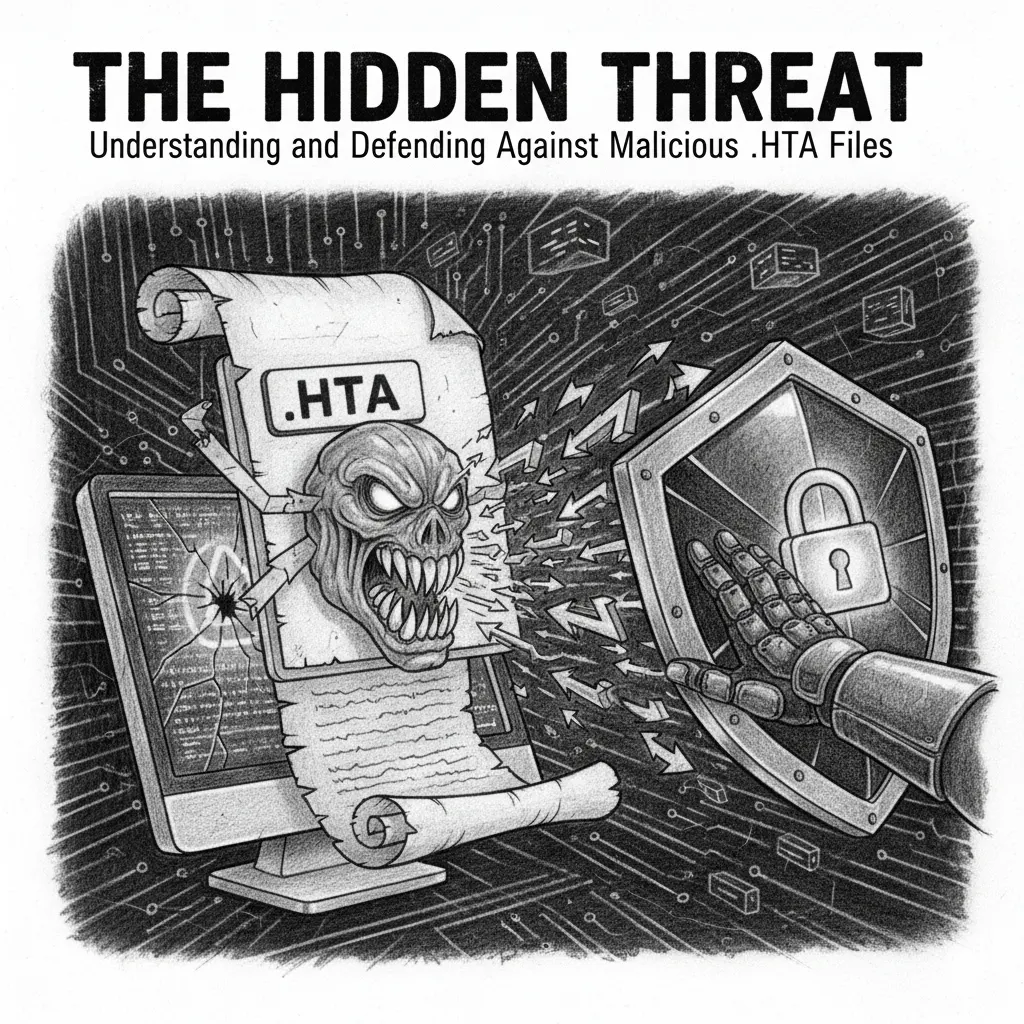Our Website is Still Under Construction (But Our Solutions Are Live!)
In the world of file extensions, some names pop up frequently, like .pdf or .docx. Then there are files like .HTA, which are less known to the average user but are frequently exploited by cybercriminals. If you see a file ending in .hta (HTML Application), it’s crucial to understand what it is and why it poses a security risk.
What Exactly Is a .HTA File?
A HTML Application (.hta) is a program that runs using the same engine as Internet Explorer (even on modern Windows machines). Crucially, a .hta file is executed as a fully trusted application—meaning it bypasses the security restrictions that normally apply to a regular web page opened in a browser.
In simple terms: it’s an HTML file that acts like a standalone program on your Windows desktop. While they were originally designed for developers to create simple, user-friendly applications outside of a web browser, their lack of security restrictions makes them a perfect tool for hackers.
Why .HTA Files Are a Cyber Security Threat
Hackers love .hta files for a few reasons:
- Bypassing Browser Security: Since they run as fully trusted local applications, a malicious .hta file can execute almost any command on your computer without the warnings or safeguards a typical web browser would provide.
- Simple Code, Big Impact: The code inside a .hta file is often very simple, using basic scripting languages like VBScript or JavaScript. This code can be hidden and designed to perform a single, malicious action, such as:
- Downloading Malware: It can silently connect to the internet and download ransomware or keyloggers onto your system.
- Executing PowerShell Commands: It can launch powerful system tools to gain control or steal data.
- Phishing Attempts: It can display a fake login window that looks exactly like a Microsoft or bank login screen.
- Appearing Harmless: They are often delivered inside a zipped folder or disguised as a legitimate document name (e.g., Invoice_Details.hta). A user clicks what they think is a document, and the malicious code instantly runs in the background.
How to Defend Against .HTA Threats
Protecting your business from these hidden threats requires a multi-layered approach that combines user education with robust technical controls.
- Never Open Unexpected Attachments: The cardinal rule remains: be extremely suspicious of any file with a .hta extension (or any executable extension like .exe, .vbs, or .js) sent via email, especially if it’s from an unknown sender or looks generic.
- Advanced Anti-Virus and Endpoint Protection: A modern anti-virus solution (like those we manage at Orgmented) uses behavioural analysis. This means it doesn’t just look for the file name; it monitors what the file tries to do and can stop a .hta script if it attempts to download a suspicious payload or execute powerful system commands.
- Email Filtering: Advanced email protection services can often detect and quarantine emails containing known malicious .hta attachments before they ever reach an employee’s inbox.
- Security Awareness Training: Ensure your team knows what a .hta file is and why it should never be opened unless they are 100% certain of its origin and purpose.
At Orgmented, we integrate advanced security solutions that actively monitor for and neutralize threats posed by malicious file types like .hta, ensuring your data and systems remain protected.